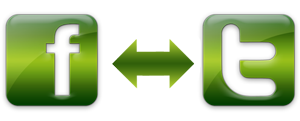 Should you link your Twitter status to your Facebook? Vice versa, should you link your Facebook status to your Twitter account?
Should you link your Twitter status to your Facebook? Vice versa, should you link your Facebook status to your Twitter account?
When it comes to syncing status updates across social media platforms, the possibilities are endless. You can interconnect Twitter, Facebook, YouTube, Foursquare, Gowalla, Flickr, etc.; the list goes on and on. But the question remains – should you be linking updates? In this post, I’m going to focus only on the links between Facebook and Twitter.
Twitter to Facebook
If you want to send your Twitter updates to your Facebook account, you can use the “Twitter” Facebook application. Whenever you publish to Twitter, it will automatically post as your Facebook status. (I believe this only works for Facebook personal profiles – does anyone know of a way to send tweets as your Page’s status?)
Let’s think about this for a moment. How many times a day do you post to Twitter compared to the number of times a day you update Facebook? The culture of Twitter is more like a rapid-fire approach – many small nuggets of information and mini conversations that can happen quickly in a short period of time. Facebook statuses, on the other hand, are more like single-load – the occasional update. If your tweets are feeding into your friends’ Facebook news feeds, your friends might think you’re posting too often.
Not only do these two social networks have a difference in the frequency of posts, but they also have different languages. Twitter has its own speak – with @s and #s and RTs abounding – that the average Facebook user just isn’t going to understand.
Facebook to Twitter
If you want to send your Facebook Page updates to your Twitter account, you can visit http://www.facebook.com/twitter. This application allows you to choose whether all of your updates or just a selection will be pushed to Twitter.
Syncing your Facebook Page status to your school’s Twitter account can be helpful because it eliminates the need to publish the same thing twice. It lessens the work and alleviates some of the time spent on social media.
However, you must be careful about what you publish. The most common example goes something like this: You say “Follow us on Twitter” which also gets published to your Twitter followers. No one likes redundancy.
Also, my biggest pet peeve with publishing from Facebook is the fact that Facebook will add a bit.ly link to the end of your tweet. If you’ve extended beyond the 140-character limit, this link will take the user to the full status. However, the link will be added even if your update fits in the Twitter 140. So, your users will click a link just to be taken to a page on Facebook that displays nothing but the status they just read on Twitter.
My advice is to use caution if you decide to link either way. I personally do not link Twitter and Facebook, but I have the time and resources to give each community individual attention. It all depends on how frequently you post to either network and the resources that are available to you. If you are posting similar content on both platforms at the same frequency, or if you are feeling a time crunch from social media, linking updates may be beneficial to you. What matters is that you stay consistent in updating your networks and that you share good, valuable content.
Related links:
Facebook for Business – Chad Richards’ presentation from Hoosier PRSA Social Media Boot Camp 2/27/10
Don’t Link Your Facebook Fan Page and Twitter Statuses – Rachel Reuben (Thanks to @drewmillikin who shared this post on Twitter)
How to Link Twitter to Facebook – AJ Vaynerchuk
